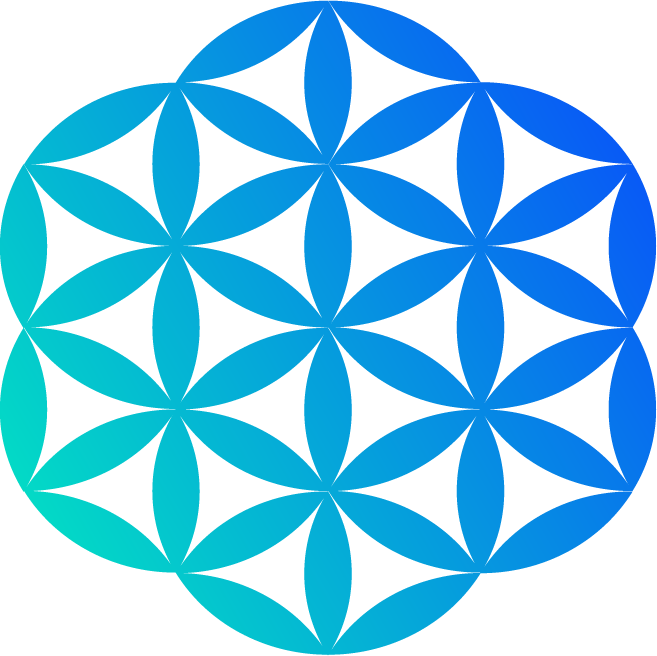CLI
Usage
The quickest way to get started is to run the initialization command from the cli
twetch init
After you have completed the initialization steps you can begin using the cli. To post run the following:
twetch post --content "Hello World from Twetch SDK"
You can see additional commands and usage by running:
twetch --help
Examples
Text post
twetch post --content "Hello World from Twetch SDK"
Text post with mention
twetch post --content "Hello @1 from Twetch SDK"
Text post with mention and branch
twetch post --content "Hello @4552 from Twetch SDK https://twetch.app/t/9ac9118692f2f0004b3de8e9ec3aad1594291135655f579b2c5b85d364edf255"
Reply
twetch post --content "Hello World from Twetch SDK" --reply 9ac9118692f2f0004b3de8e9ec3aad1594291135655f579b2c5b85d364edf255
Image / Media
twetch post --content "Hello World" --file file.png
Likes
twetch like -t abda4a05b98a60e9098f0cccebe5948118189d1b161a0372c35fac654eb87e30
Tweet from Twetch
twetch post --content "Hello Twitter from Twetch" --tweet y
Hide Twetch link from Twitter
twetch post --content "Hello Twitter from Twetch" --hide y