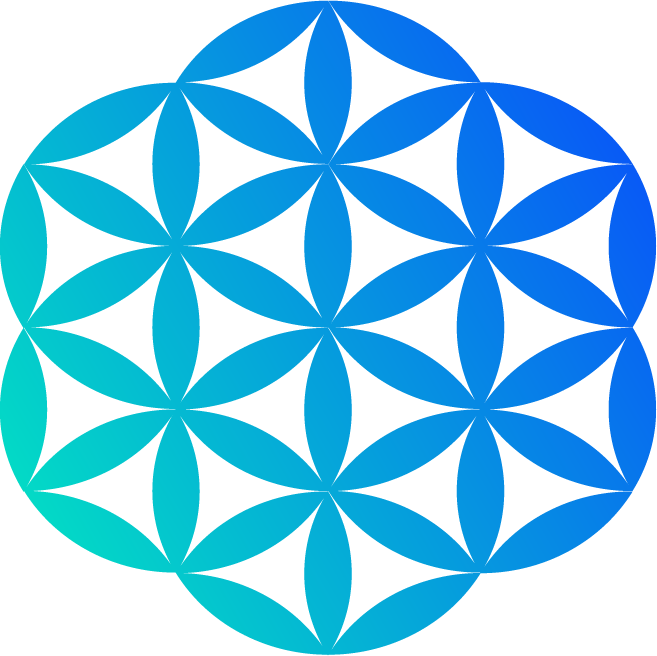Twetch Pay
Twetch pay is a simple way to accept payments on your website from a number of wallet providers and payment methods.
Currently supported wallets are Money Button, RelayX and Maxthon VBox.
The simplest Twetch Pay usage looks like this:
// in HTML
<script src="https://pay.twetch.com/pay.js"></script>
// in javascript
twetchPay.pay({ outputs: [{
to: '1harrywon46Aq2b2TK29wKviKUiDzc9EQ',
amount: 0.0002
}]
});
The twetchPay object
Including the TwetchPay embed on your makes twetchPay available on the browser's window object. It has one asynchronous method, pay that resolves with
a payment object upon a successful payment and throws if there was an error. pay returns undefined if the payment was canceled.
Available options:
outputs
An array containing a list of output ojects. Each output object may have the following properties:
to: (string) - bitcoin addressamount: (number) - amount of bitcoin (BSV)script: (string) - valid bitcoin script using ASM format
wallets
A string array of available wallets for use in the widget. Options are: moneybutton, relayx and vbox.
onPayment
A function that is called after a successful payment
onError
A function that is called when an error occurs during the payment
moneybuttonProps
Additional properties passed into moneybutton.
relayxProps
Additional propeties passed into relayx
debug
Whether to enable debugging logging
appName
Optional. Set application name for some wallets (such as VBox) that need it. Default: 'Twetch Pay'
appLogo
Optional. Set application logo for some wallets (such as VBox) that need it. Default: 'https://twetch-app.now.sh/static/favi.png'
productName
Optional. Set prodeuct name for some wallets (such as VBox) that need it. Default: 'Purchase'